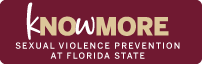During the payroll cycle it is the department's responsibility to be familiar with the due dates for time entry, time approvals, and reviewing myFSU BI reports. The Normal Payroll Schedule can be found under Department Representative Resources > Payroll Calendars and Schedules. In the event the payroll processing schedule has been accelerated, an alternate payroll schedule will be posted and a ListServ sent out to campus.
Monitoring Time Entry & Approvals
There are various resources available to departments to monitor the accurate time reporting of their employees. The following HR queries (HR > Main Menu > Reporting Tools > Query > Query Viewer) should be run periodically throughout the pay cycle to identify possible errors with time reporting:
- FSU_TL_VACHT_W_COMP_BAL - FSU policy requires that employees exhaust all compensatory leave balances prior to using vacation leave. This query will show you anyone in your department using vacation before exhausting their compensatory leave. Prompt by department ID and one work week (Friday-Thursday) at a time.
- FSU_PAYABLETIME_OVER_40_SAL - Shows salaried employees generating more than 40 payable hours excluding overtime for nonexempt employees. Prompt by department ID and one work week (Friday-Thursday) at a time.
- FSU_REPORTING_UNDER_40_SAL - Use during non-holiday weeks to determine full-time employees who have mistakenly reported less than 40 hours or have an incomplete timesheet. Prompt by department ID and one work week (Friday-Thursday) at a time.
- FSU_TL_NEPNC_HRS_NULL - Shows punch employees who have no reported time/payable time. Prompt by department ID OR group ID and one work week (Friday-Thursday) at a time. If you need your group ID, see query under Tips & Tricks section
Holiday Queries
- FSU_HOLIDAY_RPTD_HOL_DEPT - Shows salaried employees with an Elapsed schedule who have manually reported a holiday. Employees using an Elapsed timesheet do not need to enter the holiday and should leave it blank. Prompt by department ID and the day of the holiday.
- FSU_TL_HOLIDAY_RPTD_NOT_HOL - Shows all reported holidays prior to current date that are not on holiday dates.
- FSU_NEED_REGCE_EARNED - Shows employees with payable time over 32 hours during a holiday week. This query can only be used during a 1 holiday work week. Prompt by department ID and one work week (Friday-Thursday) at a time. Note: USPS Exempt will occasionally yield on the query as a false positive.
Additionally, the department should ensure that employee time reporting is compliant with federal, state, and FSU guidelines. In addition to the queries above departments should review all myFSU BI reports to ensure time and leave is being reported timely and accurately. The following myFSU BI reports should be reviewed:
- Actives Report - Verify that employees have been hired, reappointed, and/or terminated correctly.
- Employee Time Verification Report - Verify that employees have accurate hours and time reporting codes listed. The report also shows punch employees who have no reported time/payable time. Review this report in its entirety.
- Cost Center Reports - All Cost Centers must be reviewed upon release to validate pay and compensation. Generally, there are two preliminary Cost Centers (Cost Center 1 & Cost Center 2) that allows departments to correct any compensation errors prior to the final payroll calculation. The Final Cost Center is the department's payroll certification which should be signed by the Dean/Director/Department Head and maintained in the department's files.
Tips & Tricks
- Onboarding - Create a plan to review time reporting processes and the OMNI timesheets with new employees of the University. Review time entry deadlines and department expectations for reporting attendance & leave.
- Continuous Training - When a time entry error is made, avoid making the correction for the employee and take the opportunity to train them on how to avoid the error in the future.
- Reminder Emails - Send reminder emails to all employees within your department reminding them when time is due and the deadline for approvals.
- FSU_TL_GROUPS_BY_DEPTID - Shows all employees' approvers and representatives plus Group ID within a particular department. Keep in mind that the list will be very long for large departments