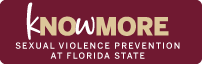2024 Courtesy Mass Appointments Verification

This message has been approved by Shelley Lopez, Program Director, Communications/Special Projects, for distribution to all Department Representatives.
The 2024 Courtesy Mass Appointment Verification process begins on April 23, 2024. Courtesy appointments permit access to university privileges, such as an FSU email account, computer systems, and buildings. Departments and academic units are responsible for oversight of all courtesy candidates and assessing the risk associated with courtesy appointments. To protect University security and resources, campus departments must review and confirm the accuracy and necessity of courtesy appointments on an annual basis.
Before the Courtesy Mass Appointment Verification process begins, Department Representatives should use the query FSU_CRTSY_NON_CITIZEN_BY_DEPT to identify and review active Visiting Scholar Courtesy Appointments. Reference the end date on the initial RAMP approval for the Unpaid Visiting Scholar. If the Visiting Scholar Appointment is continuing, a request should be submitted through RAMP for approval by the inviting faculty member to extend the appointment. If continued affiliation is no longer valid, the appointment should be terminated.
Department Representatives should also utilize the query FSU_COURTESY_BY_DEPT to identify and review current courtesy appointments with inactive or blank supervisors within their departments. To add or correct a supervisor, submit a Courtesy ePAF before Courtesy Mass opening.
During the 2024 verification process, Department Representatives and Department Managers must review, update, and approve each courtesy appointment they wish to keep active within their department.
View the job aid detailing the steps for this process.
Timeline
April 23 – April 29
The process opens to Department Representatives (originator) in OMNI HR to mark courtesy appointments for retention or termination (requires the FSU_SS_MANAGER role).
- To retain an appointment, check the “Retain” box.
- To end an appointment, check the “Terminate” box.
April 30 – May 7
Department Manager verifies and approves all courtesy appointment designations (requires the FSU_SS_MANAGER role).
- Appointments marked for termination by the Department Representative: the checkbox does NOT default to “Approve” for terminations. If the Department Manager wishes to retain an appointment marked for termination, uncheck the “Terminate” box and check the “Retain” box. The Department Manager MUST mark the “Approve” checkbox to confirm the termination.
- Appointments marked for retention by the Department Representative: the checkbox does NOT default to “Approve” for retentions. If the Department Manager wishes to terminate an appointment marked for retention, uncheck the “Retain” box and check the “Terminate” box. The Department Manager MUST mark the “Approve” checkbox to confirm the retention.
May 8
The file is loaded in OMNI HR.
Department Representatives run the courtesy query FSU_COURTESY_BY_DEPT to verify/confirm updates.
To find the Courtesy Appointment Verification screen in OMNI HR, go to My FSU > HR > Manager Self Service > Job and Personal Information > FSU Mass Appointments > Mass Appointments: Courtesy.
Questions? Please contact Amelia Colorado at (850) 644-6846, acolorado@fsu.edu, or HR-CourtesyDocs@fsu.edu.